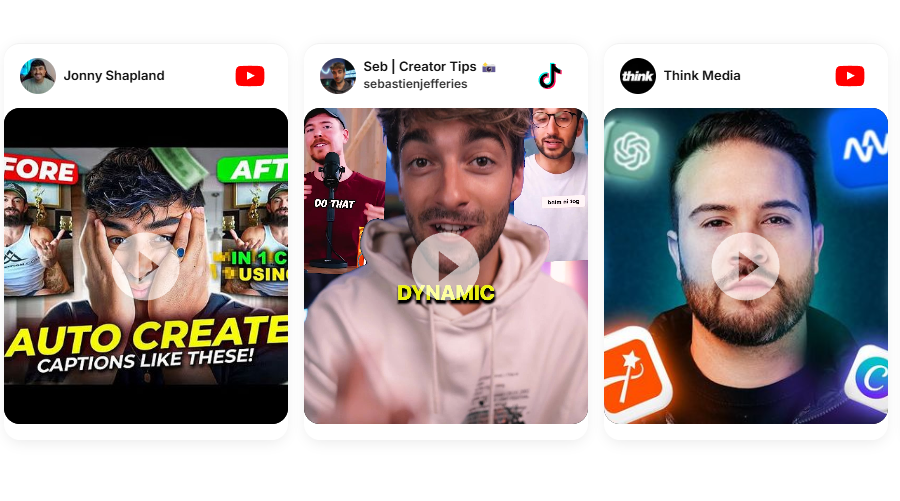Introduction to Submagic AI – Automated Subtitle Solutions for the Digital Age
Video content is no longer just for entertainment; it’s a key tool in education, brand promotion, and global communication. Subtitles play a critical role in helping videos reach a broader audience. However, manually creating subtitles is time-consuming and prone to errors. Submagic AI, an AI-powered automatic subtitle tool, has emerged as a time-saving solution for content creators and businesses.
Submagic AI enables voice recognition to generate subtitles and translate them into multiple languages, catering to global audiences. With a range of powerful features and user-friendly design, Submagic AI has become a vital tool for YouTubers, filmmakers, and even language learners.

Key Features of Submagic AI
1. Automatic Subtitles with High Accuracy:
Using advanced voice recognition, Submagic AI converts audio to text swiftly and accurately, boasting up to 90% accuracy for popular languages. It also performs well in Vietnamese, meeting local user needs effectively.
2. Multilingual Subtitle Translation:
Submagic AI supports over 60 languages for translation, saving time while expanding reach to a global audience. These translations are optimized for readability and accuracy, creating a seamless experience for viewers.
3. User-Friendly Subtitle Editing Interface:
The intuitive editing interface allows users to edit text, adjust fonts, sizes, and sync subtitles with ease. It also supports various file formats such as SRT and VTT, making it easy to integrate across platforms.
4. Quick Processing and Export:
Time is essential, especially for those producing high volumes of content. Submagic AI handles and exports subtitle files within minutes, maximizing efficiency.
Pros and Cons of Submagic AI
– Pros: High accuracy, user-friendly interface, multilingual support, easy integration with video platforms.
– Cons: Subscription fees may be high for individual users; accuracy may vary for less common languages.
Comparison with Other Tools (Happy Scribe, Trint, Otter.ai)
Each automatic subtitle tool has its strengths and weaknesses:
– Happy Scribe: Offers a user-friendly interface with high accuracy, though it may be more expensive than Submagic AI.
– Trint: Known for multi-platform compatibility but does not support as many languages as Submagic AI.
– Otter.ai: Ideal for recording and transcribing meetings but lacks the translation and multilingual versatility of Submagic AI.
If you need an all-in-one solution with multiple language support, Submagic AI is a better choice.
Step-by-Step Guide to Using Submagic AI
1. Upload Your Video: Start by uploading your video from your device.
2. Choose Language & Start Auto-Subtitle Mode: Submagic AI will auto-detect the language and begin audio-to-text conversion.
3. Edit & Format Subtitles: Easily adjust text, font styles, sizes, and colors.
4. Translate & Export Subtitle Files: Choose the languages for translation and export subtitle files in desired formats like SRT or VTT.
Pricing and Service Plans
Submagic AI offers flexible plans to cater to different user needs:
– Basic Plan: Ideal for individuals with a subtitle cap and affordable pricing.
– Professional Plan: Suitable for businesses with unlimited subtitles and advanced features.
– Enterprise Plan: Tailored for large companies, offering management and security tools.
Choosing the right plan helps users save costs and maximize effectiveness.
Target Users for Submagic AI
– YouTubers and Content Creators: Quickly produce subtitles for a global audience.
– Filmmakers and Video Editors: Enhance video accessibility, particularly for documentaries and multi-national productions.
– Language Learners: Useful for practicing listening comprehension and translations.
Conclusion – Overall Evaluation of Submagic AI
Submagic AI is a versatile tool for modern content creators, providing automation, accuracy, and multilingual translation support. While pricing and rare language accuracy may be minor downsides, Submagic AI is still a top choice for those looking to expand their audience and elevate video quality.
Read more articles about AI.
Talkio AI: Your Multilingual Companion for Effective Language Learning