Murf AI is a highly versatile and widely popular AI voice generation tool used by individuals and businesses around the globe. Known for its extensive library of languages and a diverse range of voice options, Murf AI has become an indispensable solution for creating professional-quality voiceovers with ease. Today, let’s dive into Murf AI’s features, advantages, limitations, and step-by-step guides on how to make the most out of this innovative tool.
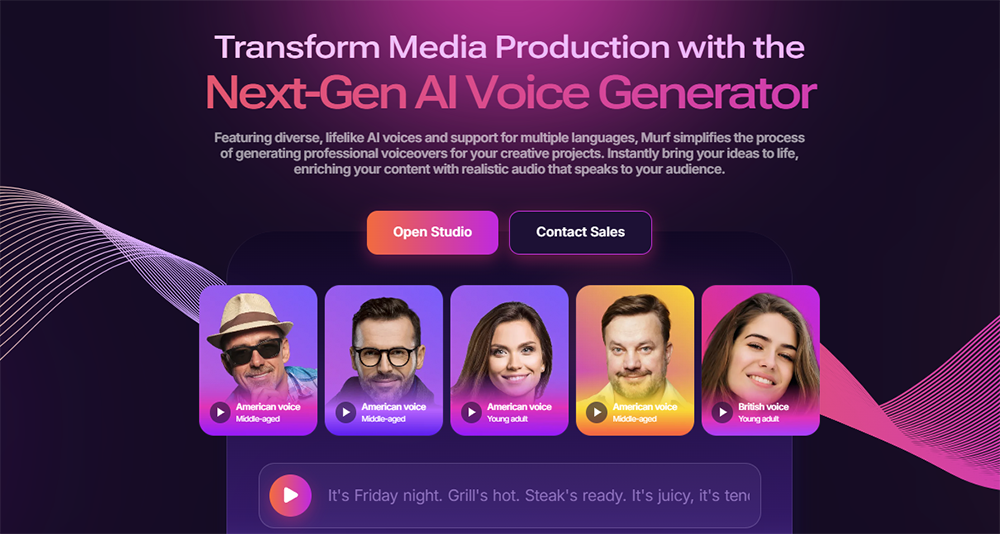
What is Murf AI?
Murf AI is a cutting-edge AI-powered voice generation platform that uses advanced text-to-speech (TTS) technology. It enables users to produce high-quality, natural-sounding voiceovers for various purposes such as advertisements, explainer videos, YouTube content, podcasts, and more. By eliminating the need to hire voice actors or spend hours recording and editing, Murf AI has redefined how we create audio content.
Standout Features of Murf AI:
- Text-to-Speech (TTS):
The core feature of Murf AI allows you to convert text into high-quality audio with natural intonation, making it suitable for both professional and casual applications. - Canva Integration (Add-On):
Seamlessly incorporate AI-generated voiceovers into your Canva projects, perfect for creating dynamic presentations, videos, or other designs with narration. - Voice Cloning:
This advanced feature lets you replicate the voice of a well-known individual or create custom voices tailored to your brand or project needs. - Voice-over Video:
Easily add voiceovers to your videos, transforming them into polished, professional-grade content without requiring external tools. - Google Slides Add-On:
Embed voice narration directly into Google Slides presentations, making your slideshows engaging and interactive. - Multi-Language Support:
Murf AI supports over 20 languages with a vast selection of accents and local dialects, catering to global audiences. - Fine-Tuned Audio Controls:
Customize the pitch, speed, tone, and pronunciation of the voice to ensure it aligns perfectly with your project’s requirements.
Pros and Cons of Murf AI:
Advantages:
- Intuitive user interface and a free version available for beginners.
- A rich variety of voices—over 120 options in multiple languages and accents.
- Significant time and cost savings compared to traditional recording methods.
- Effortless voice editing, comparable to editing text.
- Free add-ons for Canva and Google Slides simplify workflow integration.
Disadvantages:
- The Google Slides add-on offers limited features; advanced adjustments must be made in Murf Studio.
- Some voices may lack natural confidence, requiring minor edits for optimal results.
How to Use Murf AI:
Text-to-Speech on Murf AI:
Step 1. Access the Platform: Visit the Murf AI website through your browser or click here.
Step 2. Sign Up or Log In: Create an account or log in using your Google credentials.

Step 3. Start a Project: Click “Create Project” and name your project.
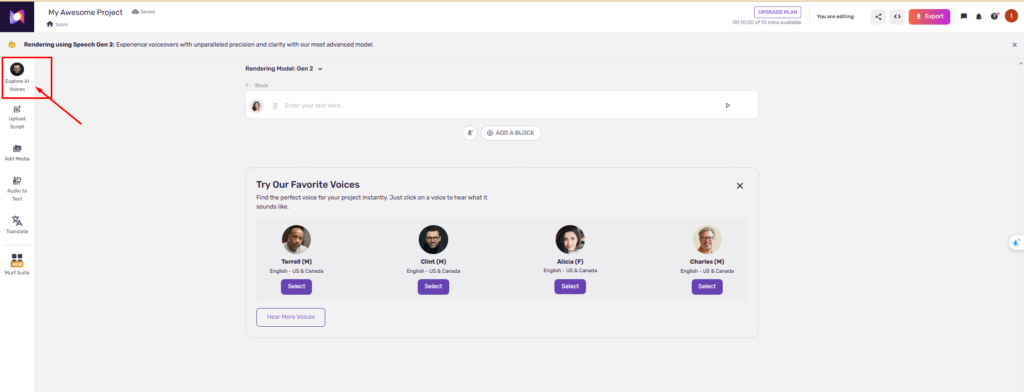
Step 4. Choose Voice Settings: Choose social media platforms and select voice actors that suit your needs.
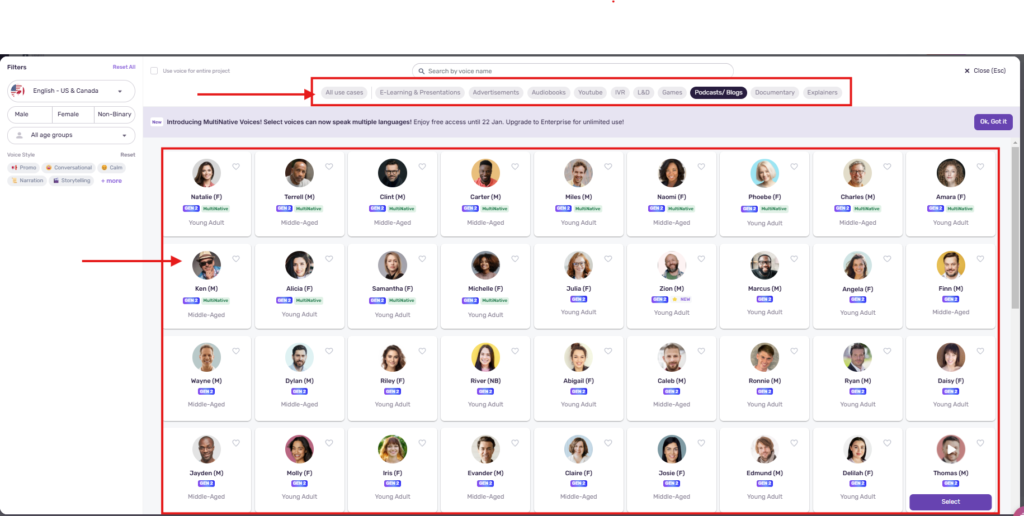
Step 5.Additional Features:
- Use the “Import Script” option to upload pre-written text.
- Add media files or apply the “Voice Changer” feature for dynamic customization.
- Use the “Translate” feature to convert text into other languages for multilingual projects.
Step 6. Export the File: Once satisfied, click “Export” to download your audio file.
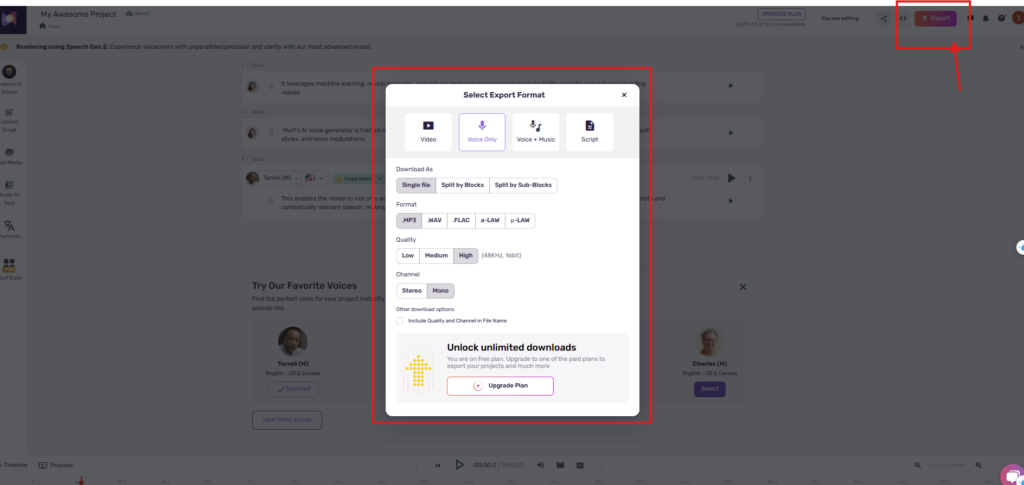
You can use it for free here.
Final Thoughts
Murf AI has cemented its place as one of the top AI-powered voice generators, offering unparalleled convenience, versatility, and quality. Whether you’re creating content for personal projects or professional campaigns, Murf AI provides a user-friendly solution to meet your voiceover needs.
We hope this guide has provided valuable insights into the capabilities of Murf AI. Give it a try and experience the difference for yourself!
Read more articles about AI.
The best AI writing tools










